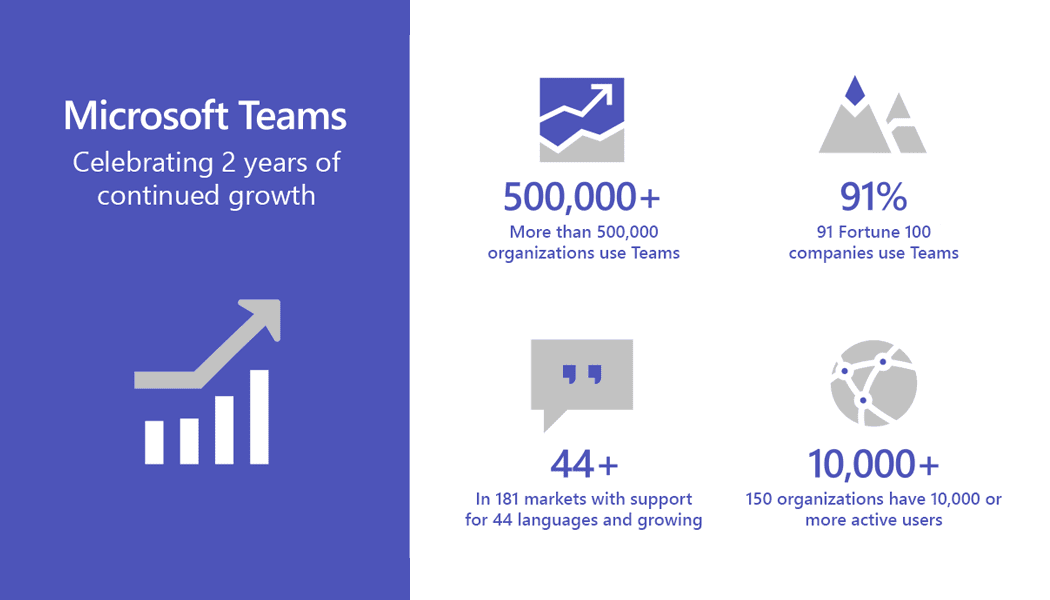As the Microsoft Teams celebrates its second anniversary this week, Microsoft has rolled out eight new features to its team collaboration app. These new features are aimed to make collaboration more inclusive, effective, and secure.
Teams has grown significantly over the last two years, both in terms of new capabilities and customer usage. Today, more than 500K organizations globally are using it. These organizations include 91 of the Fortune 100 companies.
Currently available in 44 languages across 181 markets, Microsoft Teams will soon support nine more languages. These languages will include Hindi, Filipino, Bengali, Telugu, Tamil, Marathi, Gujarati, Kannada, and Malayalam.
Following the new capabilities launched in January to empower Firstline workers, Microsoft is rolling out the following new features now to Teams.
1. Custom backgrounds during a meeting or video call
At Microsoft Ignite 2018, Teams had got background blur feature for video meetings. Now Microsoft is taking it further, allowing users to customize their background. It will especially be helpful for remote workers to show a company logo or an office environment behind them. Aimed to minimize distractions, this capability will be available later this year.

2. Support for additional camera to capture content
Team members will soon be able to use an additional camera in Microsoft Teams Rooms to capture, focus, resize, and enhance whiteboard images and texts. This will help remote users to clearly see whiteboard images and texts, even when someone is standing in front of the board.

3. Support for Whiteboard in Teams Rooms
Microsoft Teams Rooms will support Whiteboard to allow in-person attendees to add content from a physical whiteboard onto the Whiteboard Canvas without recreating it from scratch. This feature is now in public preview.
4. Improved meeting effectiveness with live captions and subtitles
For attendees who are deaf or hard of hearing, or are connecting from a loud place, Teams has live captions & subtitles feature. Microsoft is improving it by enabling attendees to read the speaker captions in real-time. This is aimed to keep the conversations in sync.
5. Restrict channel participation without creating separate teams
Teams will now come with secure private channels which can be used to limit the visibility of conversations and files in a channel. It will allow users to customize which members can see conversations and files in a channel, without creating a separate channel.
6. Information barriers capability to limit disclosure of information
There are certain conflicts of interest within the organizations that aren’t supposed to be shared with everyone. The information barriers will enable organizations to control communication between information holders and colleagues.
7. Create data loss prevention policies (DLP) in chats and conversations
Organizations will now be able to create DLP policies to prevent sensitive information in chats and conversations from being shared or leaked. This capability is now generally available in all Office 365 and Microsoft 365 plans that comes with Advanced Compliance.
8. Create live and on-demand events
Organizations can now create live events in Microsoft 365. These events will use video and interactive discussions across Teams, Stream, or Yammer. Up to 10,000 attendees will be allowed to participate in real-time from anywhere.
Suggested reading: 10 latest integrations in Microsoft Teams that will transform communication at work
Apart from the new capabilities, Microsoft Teams has also won the Best in Show award at Enterprise Connect event in Orlando, Florida. This is the second year in a row for Teams to win this award for its vision for making communication and collaboration easier for the workforce.
Images source: Microsoft